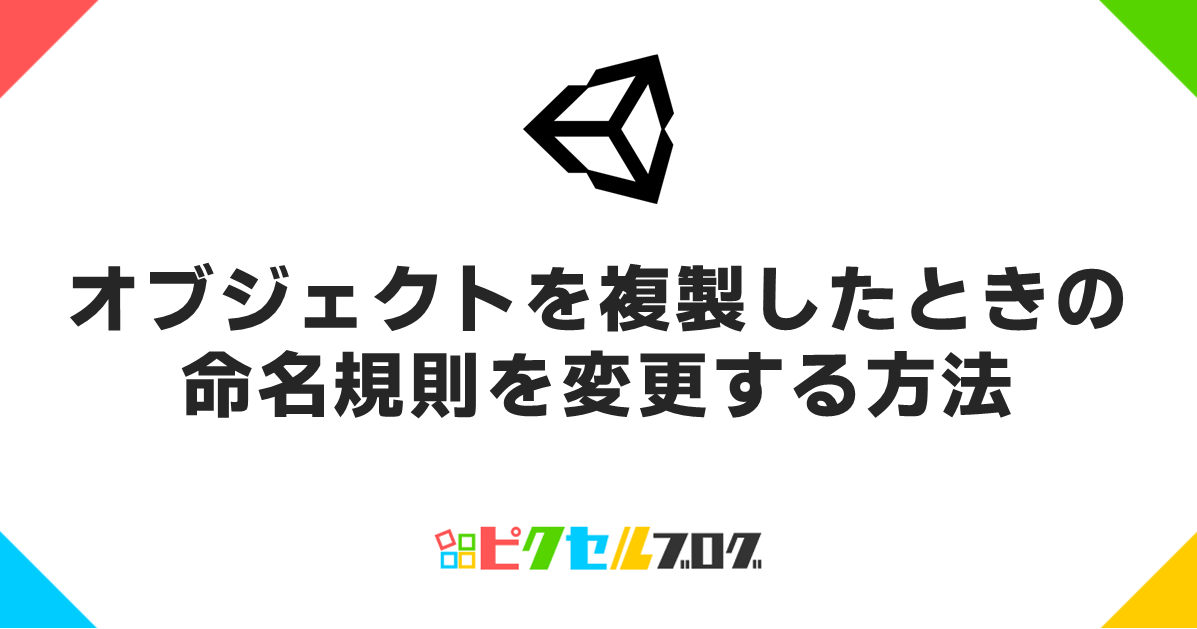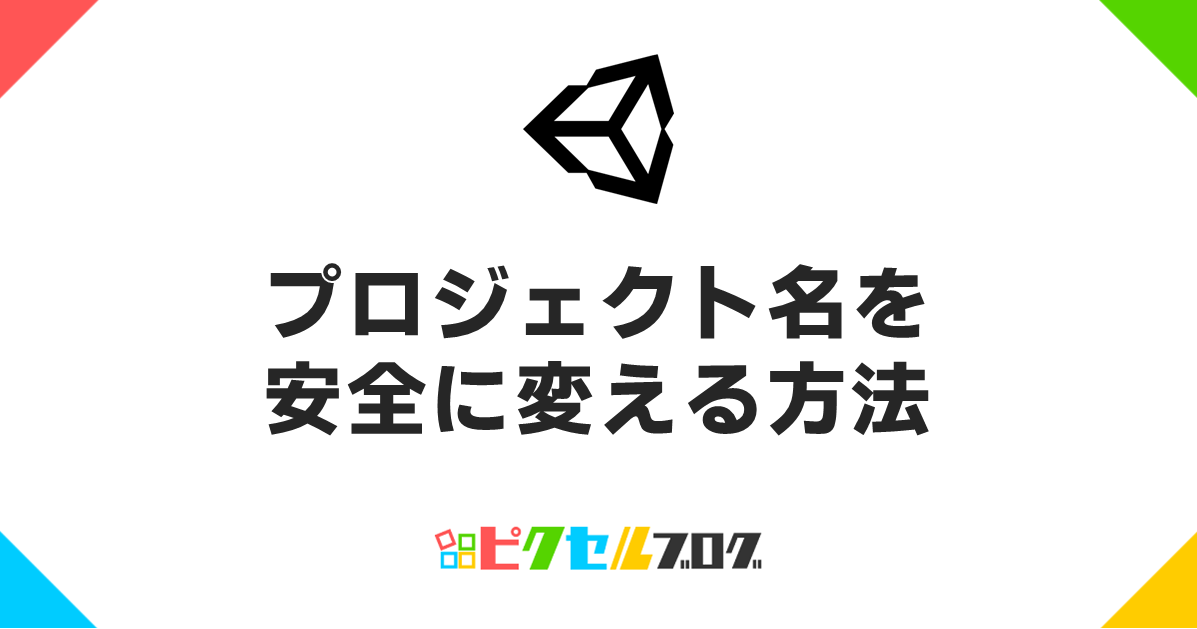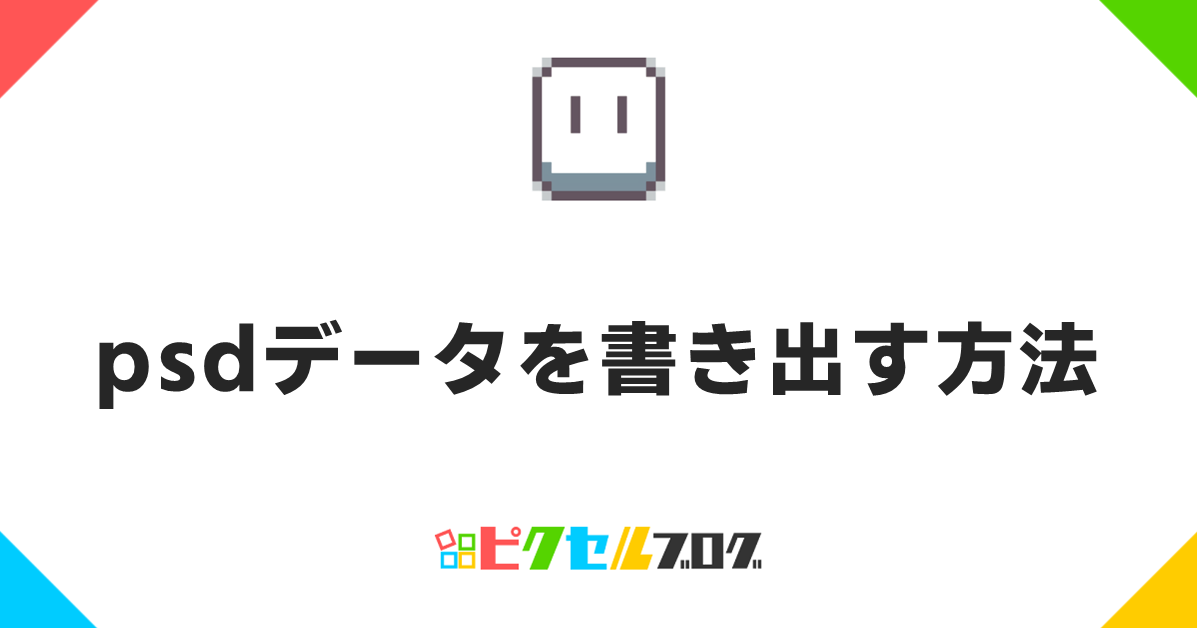末尾の命名規則が変更できる
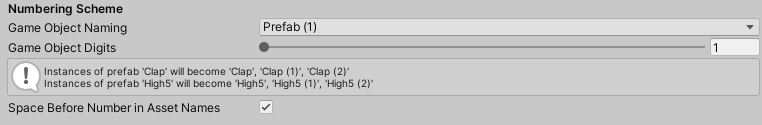
今回紹介する設定では、ゲームオブジェクトを複製したときに、デフォルトでは、「GameObject (1)」になっていているのを、「GameObject.1」、「GameObject_1」に変更することが出来ます!
命名規則の変更方法
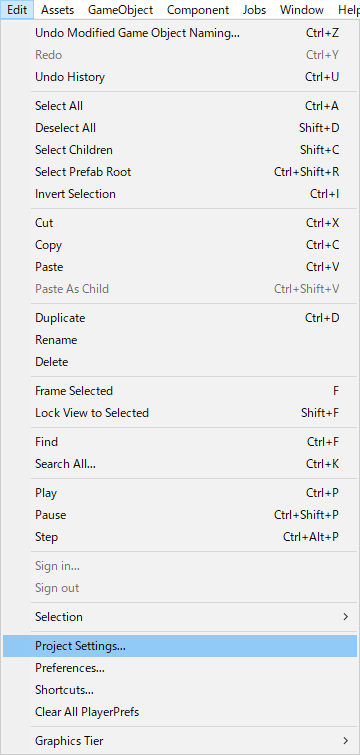
エディタ上部のメニューから、「Edit → Project Settings...」を選択します。
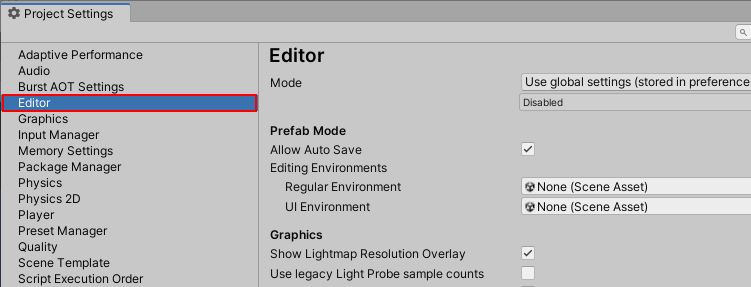
Project Settingsのウィンドウが開いたら、ウィンドウの左側の一覧から「Editor」を選択します。
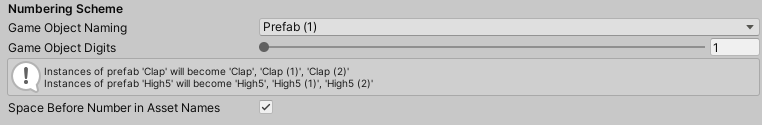
Editorのページが開いたら、一番下にスクロールして「Numbering Scheme」の項目を表示します。
Game Object Naming
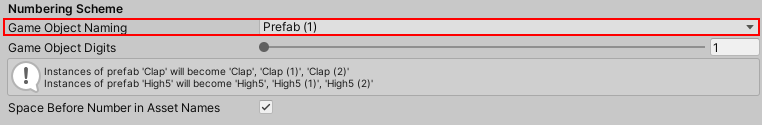
オブジェクトを複製したときの末尾の命名規則を変更できます。
Prefab (1)、Prefab.1、Prefab_1
の3種類から選択することが出来ます。
Game Object Digits
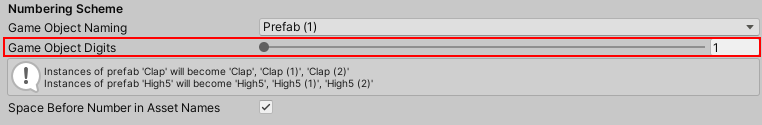
オブジェクトを複製したときの末尾の数値の桁数を設定できます。
例 : Prefab_00001
最大5桁まで設定することが出来ます。
おまけ
Space Before Number in Asset Names
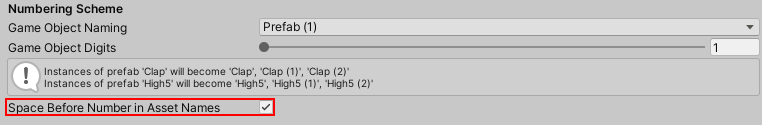
Projectウィンドウで、アセットを複製したときのスペースを空けるかを設定できます。
チェックを入れると、アセット複製時にスペースを空けないようになります。