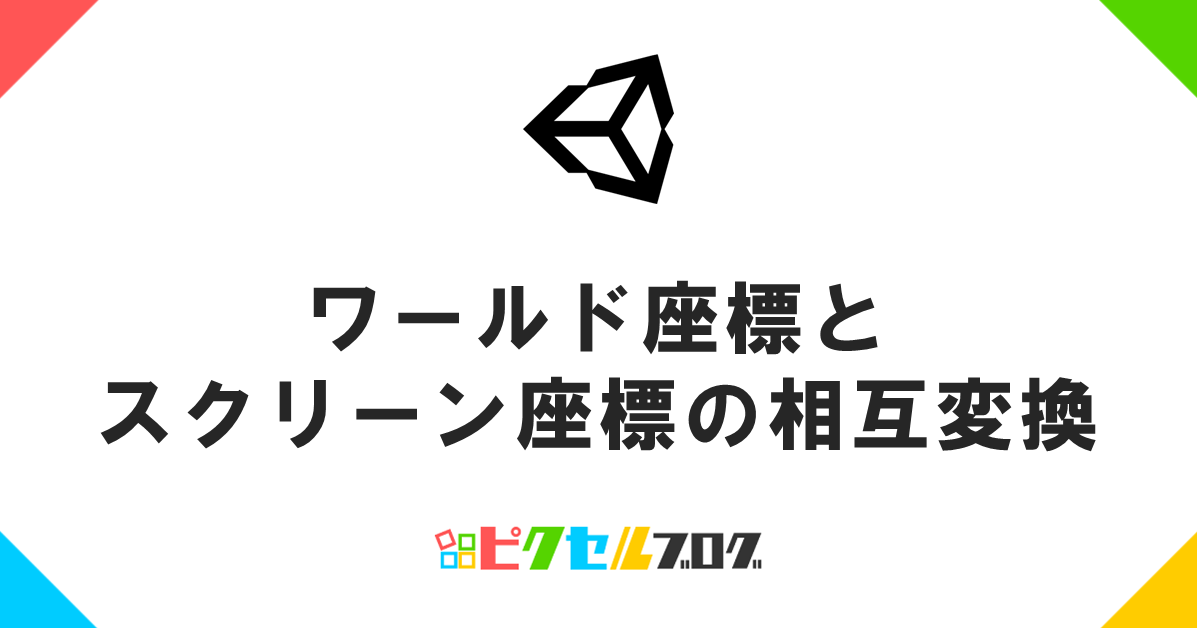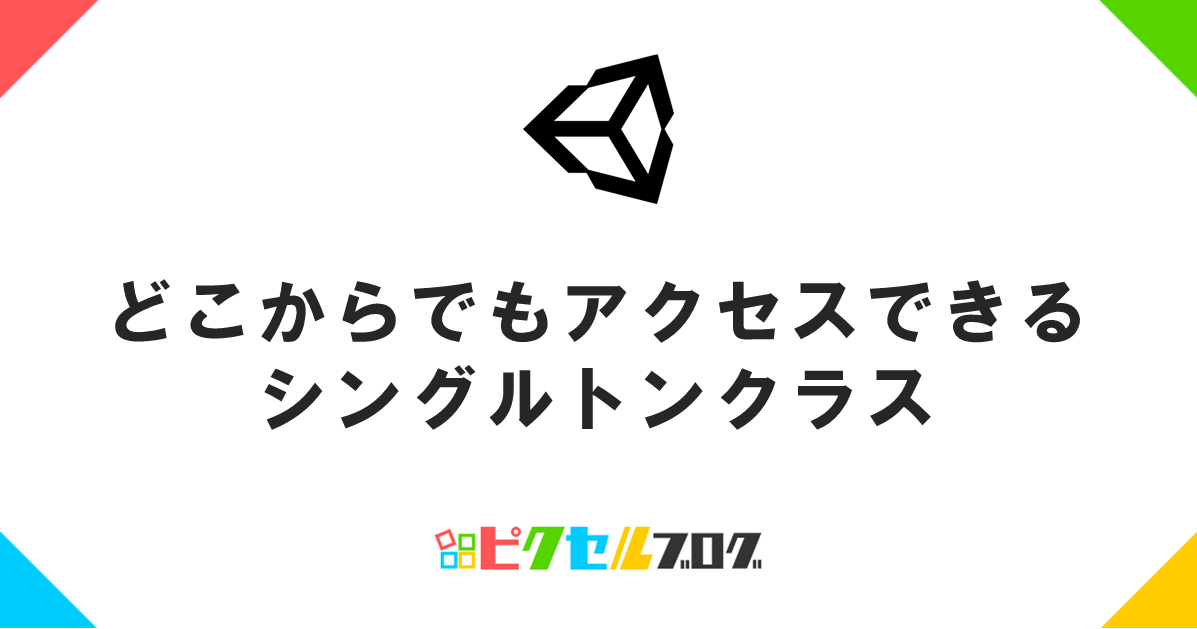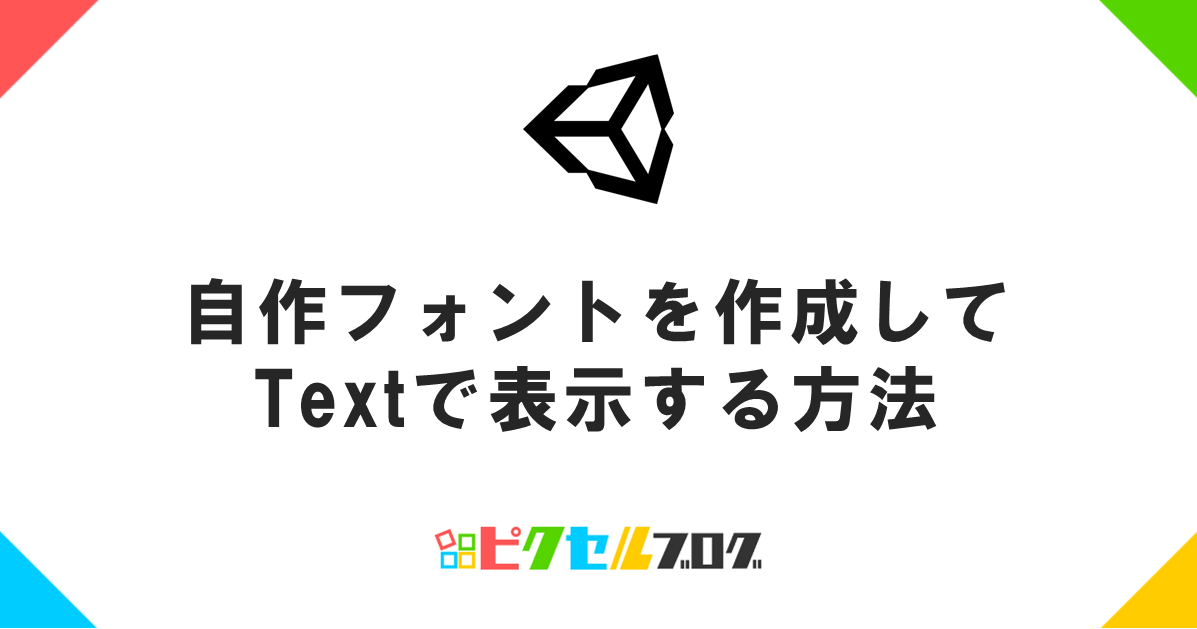実装
using UnityEngine;
public class WorldPointAndScreenPoint
{
//ワールド座標をスクリーン座標に変換する
public static Vector3 WorldPointToScreenPoint(Vector3 targetPos, Camera targetCamera)
{
return targetCamera.WorldToScreenPoint(targetPos);
}
//スクリーン座標をワールド座標に変換する
public static Vector3 ScreenPointToWorldPoint(Vector3 targetPos, Camera targetCamera)
{
return targetCamera.ScreenToWorldPoint(targetPos);
}
}このコードでは、ワールド座標とスクリーン座標を相互変換できるよう、実装をしたものになります。
ワールド座標をスクリーン座標に変換
//ワールド座標をスクリーン座標に変換する
public static Vector3 WorldPointToScreenPoint(Vector3 targetPos, Camera targetCamera)
{
return targetCamera.WorldToScreenPoint(targetPos);
}Unityでは、Cameraクラスにそれぞれの座標を変換する関数が用意されています。このコードでは、ワールド座標(ゲーム中の座標)をスクリーン座標(ゲーム画面上の座標)に変換しています。
スクリーン座標をワールド座標に変換
//スクリーン座標をワールド座標に変換する
public static Vector3 ScreenPointToWorldPoint(Vector3 targetPos, Camera targetCamera)
{
return targetCamera.ScreenToWorldPoint(targetPos);
}こちらもCameraクラスの関数を利用して、スクリーン座標をワールド座標に変換しています。
使用例
マウスの座標からワールド座標を取得
WorldPointAndScreenPoint.ScreenPointToWorldPoint(Input.mousePosition, Camera.main);マウスの座標を渡すことで、画面上にあるマウスカーソルの位置から、ワールド座標を取得することが出来ます。
ゲーム中にあるカメラが1つの場合は、Camera.mainでカメラを取得することが出来ます。
ゲームオブジェクトの座標からスクリーン座標を取得
WorldPointAndScreenPoint.WorldPointToScreenPoint(target.position, Camera.main);対象のオブジェクトの座標を渡すことで、スクリーンの座標のどの位置にオブジェクトが映っているかを、取得することが出来ます。
キャラクターの上にHPバーなどを表示する際によく使うと思います。